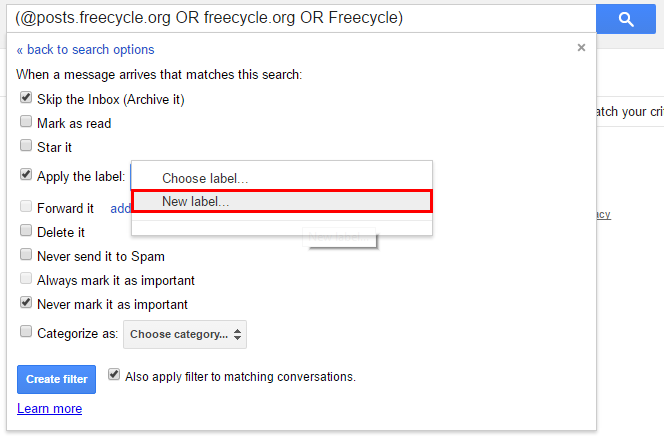By the end of this you will have a filter/folder in gmail where all of your freecycle emails will skip the inbox and go straight to this folder. This is helpful because then you don't have to create a new email address just for freecycle emails or use an old email address you barely check just for freecycle emails, you can use your primary gmail address to check freecycle whenever you want (without all the notifications). Hope this helps, enjoy!
In Gmail, go to...
1) "Settings"
2) Within the "Filter and Blocked Addresses" tab, click "Create a new filter"
3) In the section "Has the words" copy and paste this: @posts.freecycle.org OR freecycle.org OR Freecycle. Then click "Create filter with this search >>"
7) Create filter
You are done! You should now have a filter / folder that looks like the image below, where all your freecycle emails should be 'forwarded'